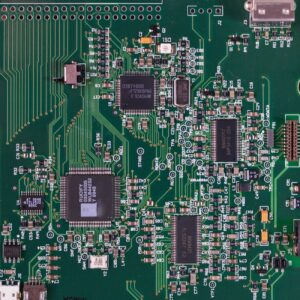Photo by Kerde Severin on <a href="https://www.pexels.com/photo/selective-focus-photography-of-person-using-iphone-x-1542252/" rel="nofollow">Pexels.com</a>
Safe browsing is an important part of staying secure online. With the ever-increasing threat of malicious software, phishing attacks, and other cybercrimes, it’s important to take steps to protect yourself.

Fortunately, there are some simple steps you can take to ensure that your online activities are secure.
First, use a secure browser. Most major web browsers, such as Chrome, Firefox, and Safari, have built-in security features that protect you from malicious code, phishing attacks, and other threats. Make sure you keep your browser up to date with the latest version, as new security updates can help protect you from the newest threats.
Second, be aware of the websites you visit. Avoid clicking on links or downloading files from unfamiliar websites, as they may contain malicious software that can harm your computer. Take care to ensure the website you are visiting is secure by looking for HTTPS in the URL, which indicates the site is encrypted and secure.
Third, use strong passwords and two-factor authentication. Create unique passwords for each website you use, and make sure to include a mix of letters, numbers, and symbols. When available, opt-in for two-factor authentication, which adds an extra layer of security to your accounts.
Finally, use a reputable antivirus program. Antivirus programs help to protect your computer from malicious software, viruses, and other threats. Make sure you keep it up to date and scan your computer regularly.
By following these simple steps, you can ensure that your online activities are safe and secure.